-
[nmap] nmap 설치 (포트 스캐닝 port scanning)Programming/Setup 2022. 7. 11. 21:05728x90
포트 스캐닝을 하기 위해 필요한 툴인 nmap을 설치해보겠습니다.
1. nmap 공식 홈페이지에서 os환경에 맞는 setup파일을 다운로드 합니다.
https://nmap.org/download.html#windows
Download the Free Nmap Security Scanner for Linux/Mac/Windows
Download Reference Guide Book Docs Zenmap GUI In the Movies Older versions (and sometimes newer test releases) are available from the Nmap release archive (and really old ones are in dist-old). For the more security-paranoid (smart) users, GPG detached sig
nmap.org
2. setup파일을 실행합니다.
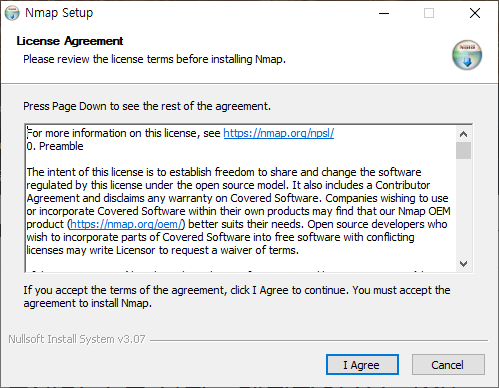
nmap setup1 
nmap setup2 
nmap setup3 설치 도중 "npcap" 도 설치하라고 나옵니다.

nmap setup4 저는 선택하지 않고 next를 눌렀습니다.
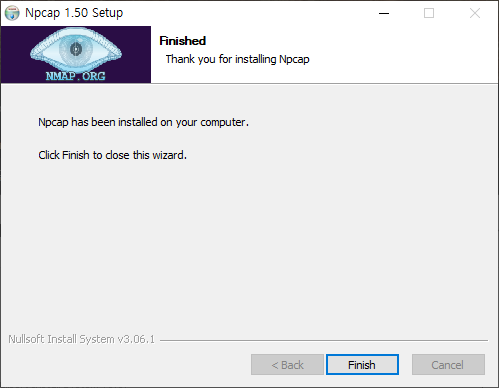
nmap setup5 이제 nmap이 모두 설치되었습니다!

nmap setup6 3.nmap 확인
cmd에서 nmap이 설치되어 있는 경로에서 nmap 명령어를 입력합니다.
nmap -sn 192.168.1.0/24
이 부분은 본인 pc의 ip주소를 확인하고 맨마지막 숫자만 0/24로 설정하면 됩니다.
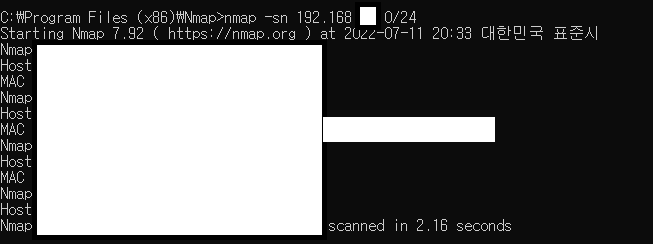
이렇게 포트 스캐닝한 결과를 확인 할 수 있습니다~
728x90'Programming > Setup' 카테고리의 다른 글
[Windows] 윈도우10 설치 - 부팅 usb 만들기 (0) 2022.03.28 Visual Studio Code 설치하기 (Windows 10) (0) 2021.10.19 CMake 설치하는 방법 (Windows) (0) 2021.09.13