-
[PostgreSQL] PostgreSQL 설치 (Windows)Database 2021. 12. 27. 21:09728x90
Windows 에 PostgreSQL를 설치하는 방법을 포스팅하겠습니다~
- PostgreSQL 설치
1. PostgreSQL 홈페이지에서 설치 파일을 다운로드 받습니다.
https://www.enterprisedb.com/downloads/postgres-postgresql-downloads
Download PostgreSQL
PostgreSQL Database Download
www.enterprisedb.com

2. 설치 파일을 실행합니다.

setup1 
setup2 저는 Stack Builder 는 필요없어서 선택해제 했습니다.

setup3 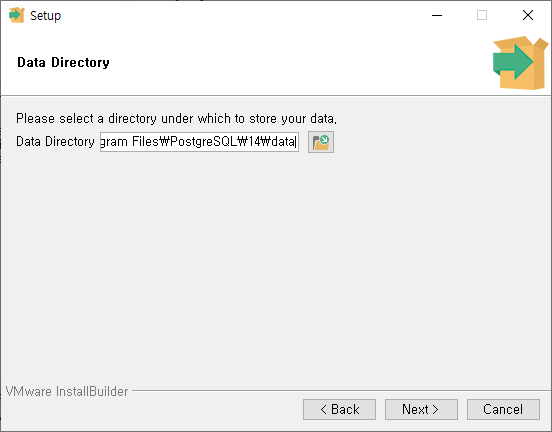
setup4 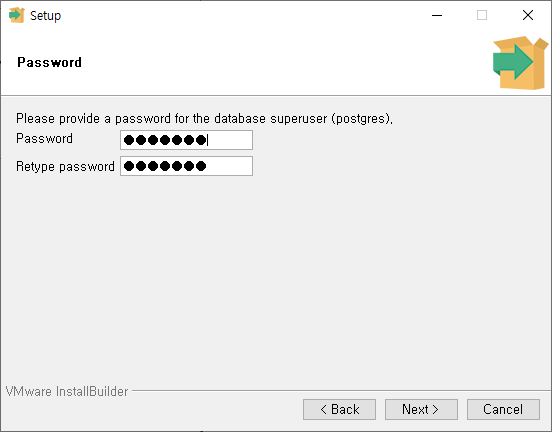
setup5 
setup6 
setup7 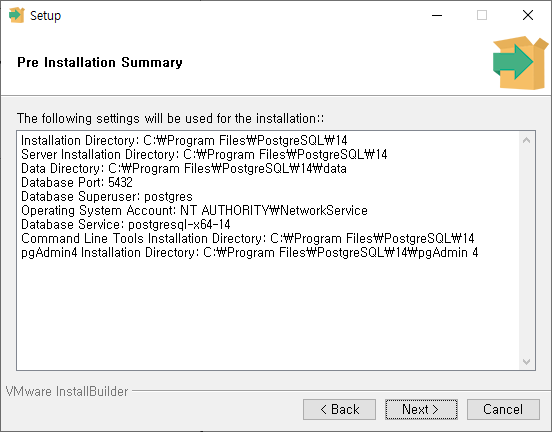
setup8 
setup9 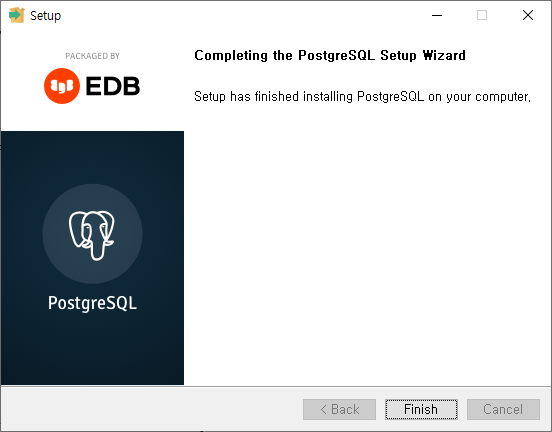
setup10 - pgAdmin 접속
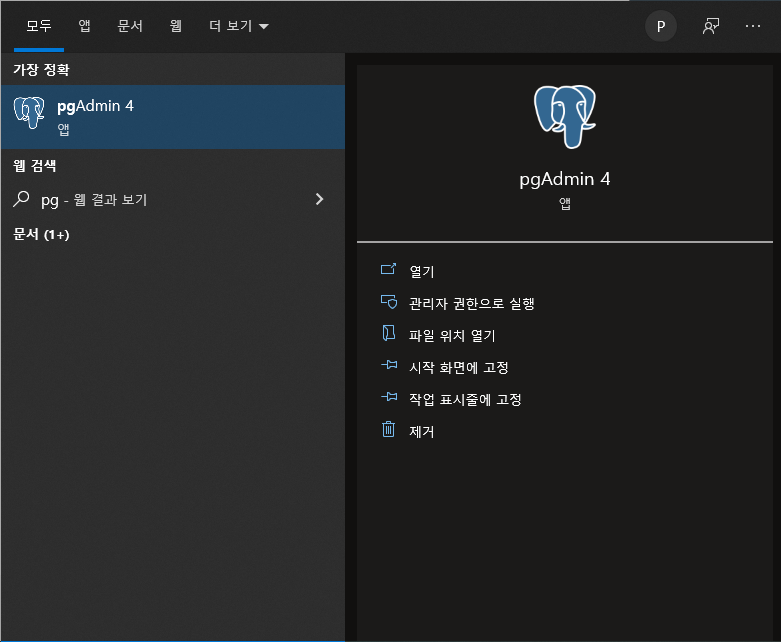
password를 입력해주세요.

DB Dashboard 를 확인할 수 있습니다.
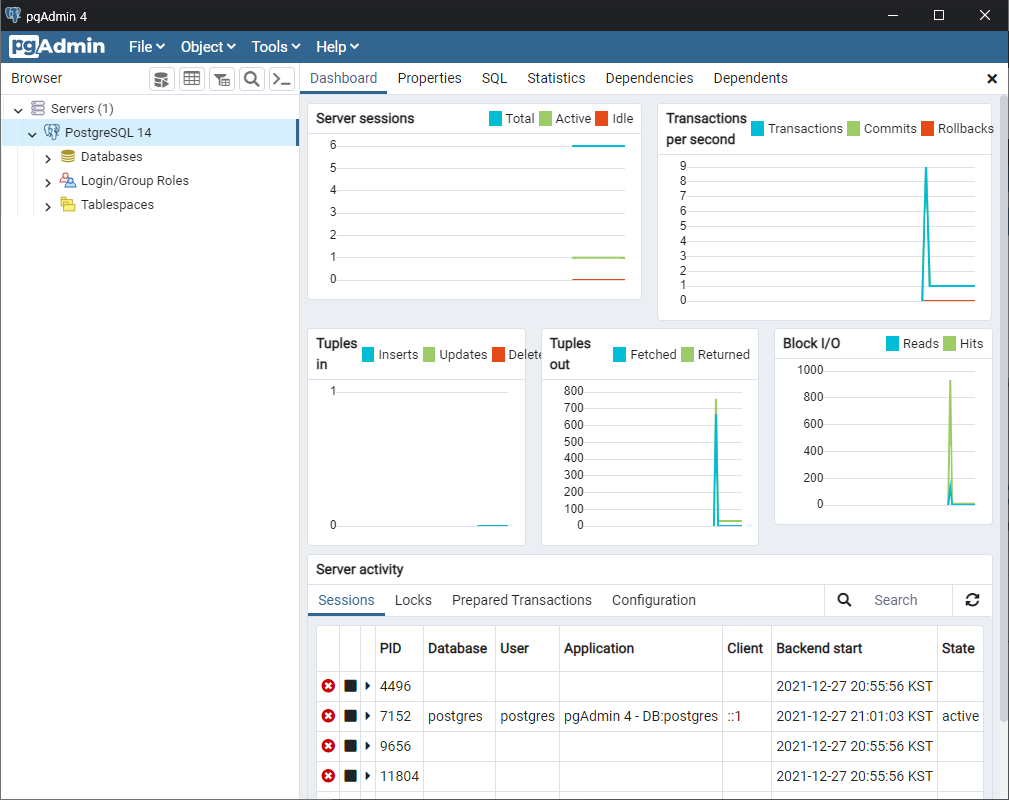
- SQL Shell 접속

Server, Database, Port, Username 은 모두 Default로 설치했으면 엔터를 입력해주세요.
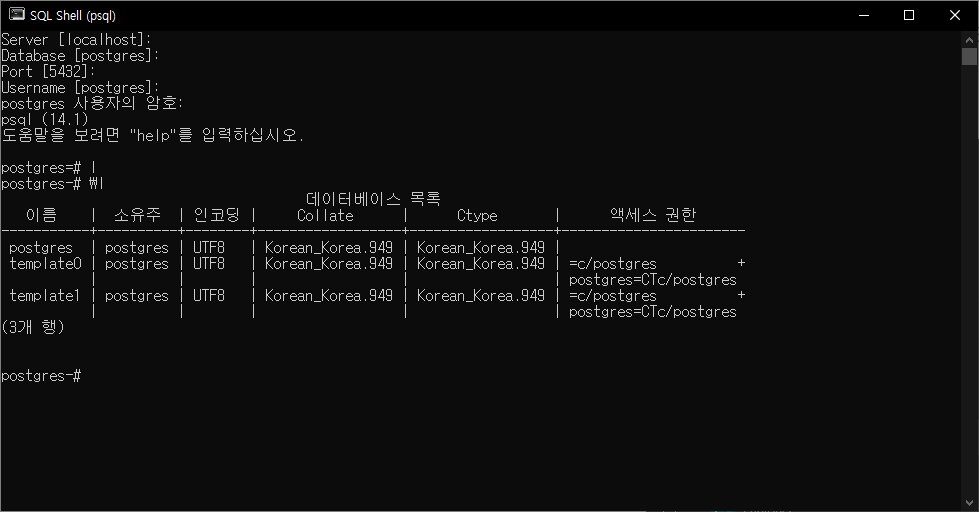
PostgreSQL 설치 완료!
728x90'Database' 카테고리의 다른 글
[DB] Index (1) 2023.03.02 [PostgreSQL] postgreSQL 설치 ( CentOS 7) (0) 2021.12.22 [MySQL] MySQL Server 설치 ( Windows) (0) 2021.11.08